Severalnines ClusterControl is an application that allows you to deploy, manage, monitor, and scale several types of database clusters (MySQL, Percona XtraDB, MariaDB, MongoDB).
Installation can’t possibly be easier — all you have to do is to use a configurator tool directly on the Severalnines website and answer several questions about your infrastructure. This will produce a script that you’ll have to upload on your controller host. Once run, the script takes care of everything, installing all the necessary software on both controller and cluster nodes. The only prerequisite is that you use the same OS for every host, and you previously set up SSH pubkey authentication between controller and cluster nodes.
Once installed, ClusterControl provides a very convenient way to manage your cluster from a web interface while the monitoring agent (CMON) controls your cluster.
Here we’ll see how to update the ClusterControl application to the latest version. All the operations that follow must be done on the controller host.
Severalnines provides an useful script, called s9s_upgrade_cmon, to perform the update. First, log out from the ClusterControl web UI. Then download the script from the repository via Git:
Navigate to the ccadmin directory:
and run the upgrade script:
The options passed to the script force an upgrade to the latest version, and also save a copy of the ClusterControl configuration in /root/s9s_backup/s9s_backup_[timestamp] before updating. So should the update not be successful, ClusterControl can be restored from the backup by running the command:
Remember that starting with v1.2.9, the web server needs to connect to the controller on TCP port 9500.
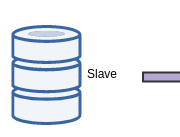
Laisser un commentaire
Participez-vous à la discussion?N'hésitez pas à contribuer!